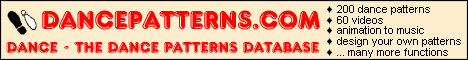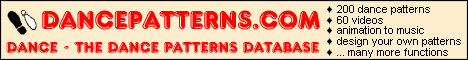|
|
What is the MB-ScreenOverlay SDK ?
The MB-ScreenOverlay SDK offers an developer interface (DLL) of methods, which can draw
objects (point, lines, rectangles, bitmaps and texts) on top of the computer screen.
Applications, that uses the MB-ScreenOverlay technology:
- MB-Ruler a screen ruler,
that is always transparent and is positioned on top of all other applications.
- MB-Ruler Pro the business solution of MB-Ruler
- with additional measure items.
- MB-Search&Replace a search&replace tool for file data,
that uses the MB-ScreenOverlay SDK for a guided help
- MB-Mouse Shooter a little nag application, that uses
the MB-ScreenOverlay SDK to draw bullet holes in the screen
What are the details functions of the MB-ScreenOverlay SDK ?
- creating objects, that are displayed above the other applications
- each object can be set visible/invisible separatelly
- each object can get the attribute autohide (which means, that the object is hidden, if the mouse moves over the object)
- each object sends mouse events (MOUSEMOVE, etc) to the application
- bitmaps may have a transparent color - so you can form objects of individual shapes
- ...
What for can I use MB-ScreenOverlay SDK?
- draw markers on the screen, p.e. in an online session
- add quickstart icons on the screen
- draw your company logo on top of the screen
- for a guided help like in MB-Search&Replace
- ...
Can I use the MB-ScreenOverlay SDK free in my application?
The use of MB-ScreenOverlay SDK is free, if you use it in an freeware or open source enviroment.
If you use MB-ScreenOverlay SDK in an commercial enviroment, you will have to pay a fee.
Please contact me in both cases for details.
MB-ScreenTransparent works on Win 2000, WinXP and Windows Vista.
You can download the SDK (include the DLL, the documentation of the interface and examples
for Delphi and C#) here.
MBScreenOverlaySDK100.zip [650 kByte]
MB-ScreenOverlay does not need an installation routine. Just unzip the file to an
empty directory and read the README.TXT for details.
If you have questions, suggestions or bug reports,
please contact me at: ScreenSDK@Markus-Bader.de
|