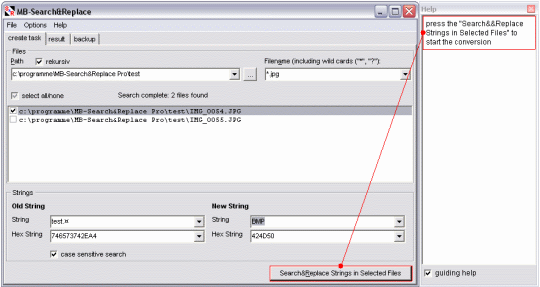Screenshots
The red and blue help lines were not drawn after the screenshots are made.
They are part of the application.
1. edit directory
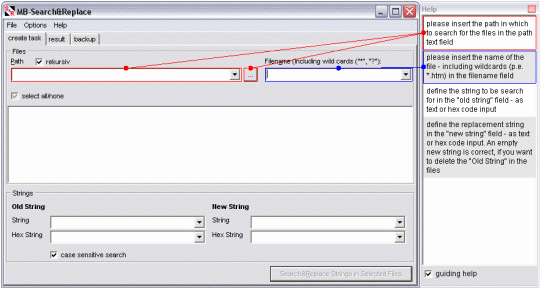
2. edit file search mask
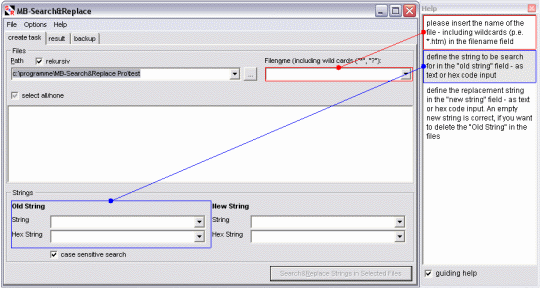
3. select files
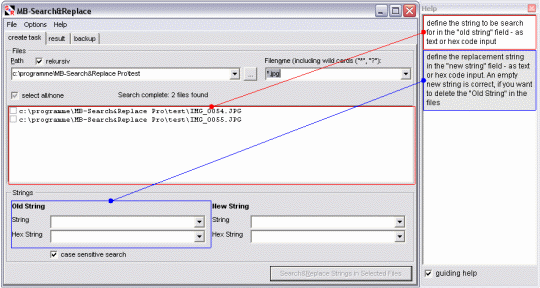
4. edit the string to search for (ASCII or HEX input)
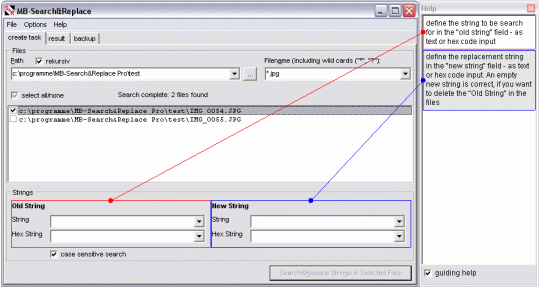
5. edit the repleace string (ASCII or HEX input)
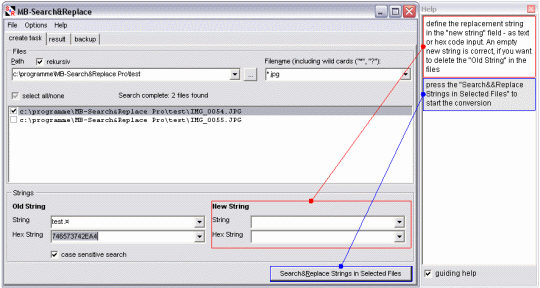
6. and start the search-and-replace operation