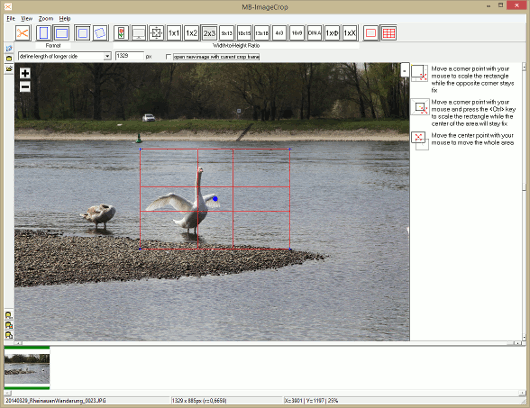Screenshots
Main screen with information about how to use MB-ImageCrop (click to magnify)
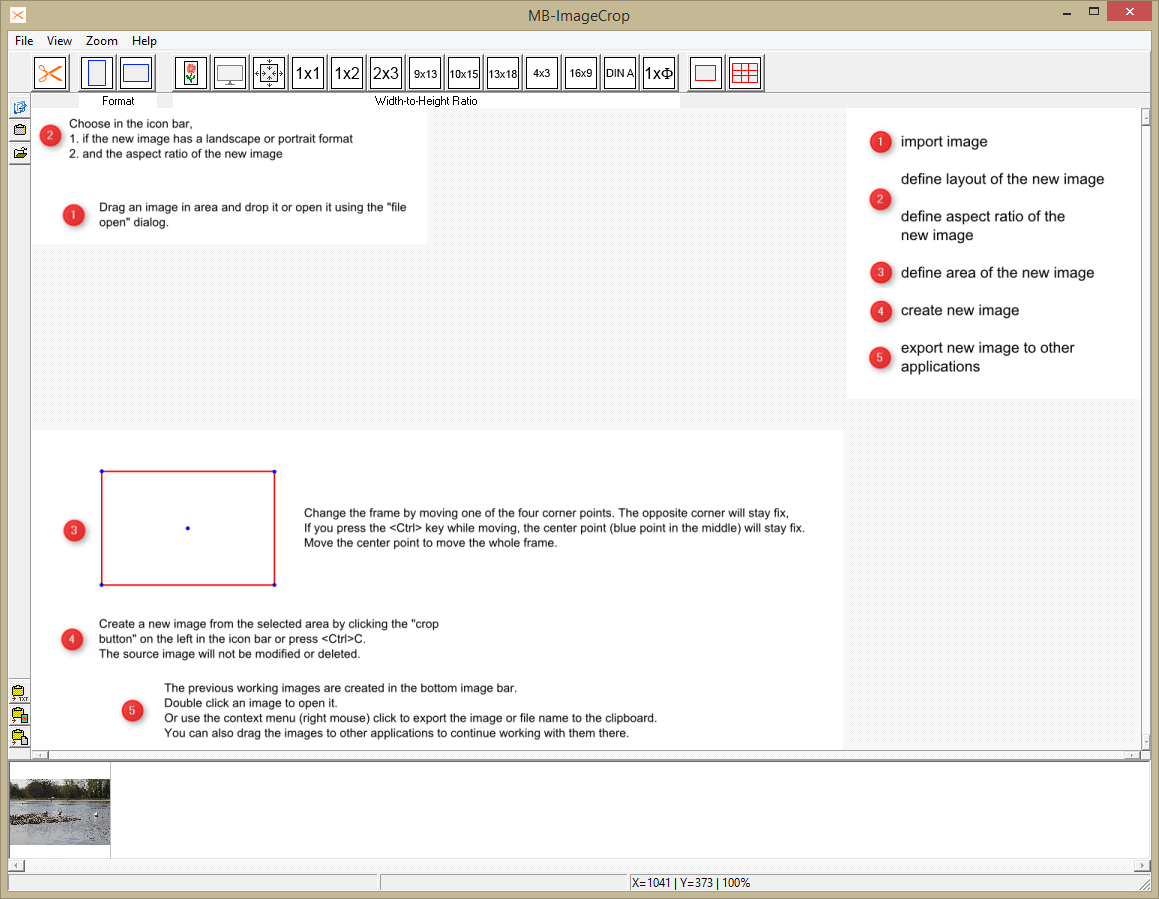 Main screen with an image loaded (click to magnify)
Main screen with an image loaded (click to magnify)
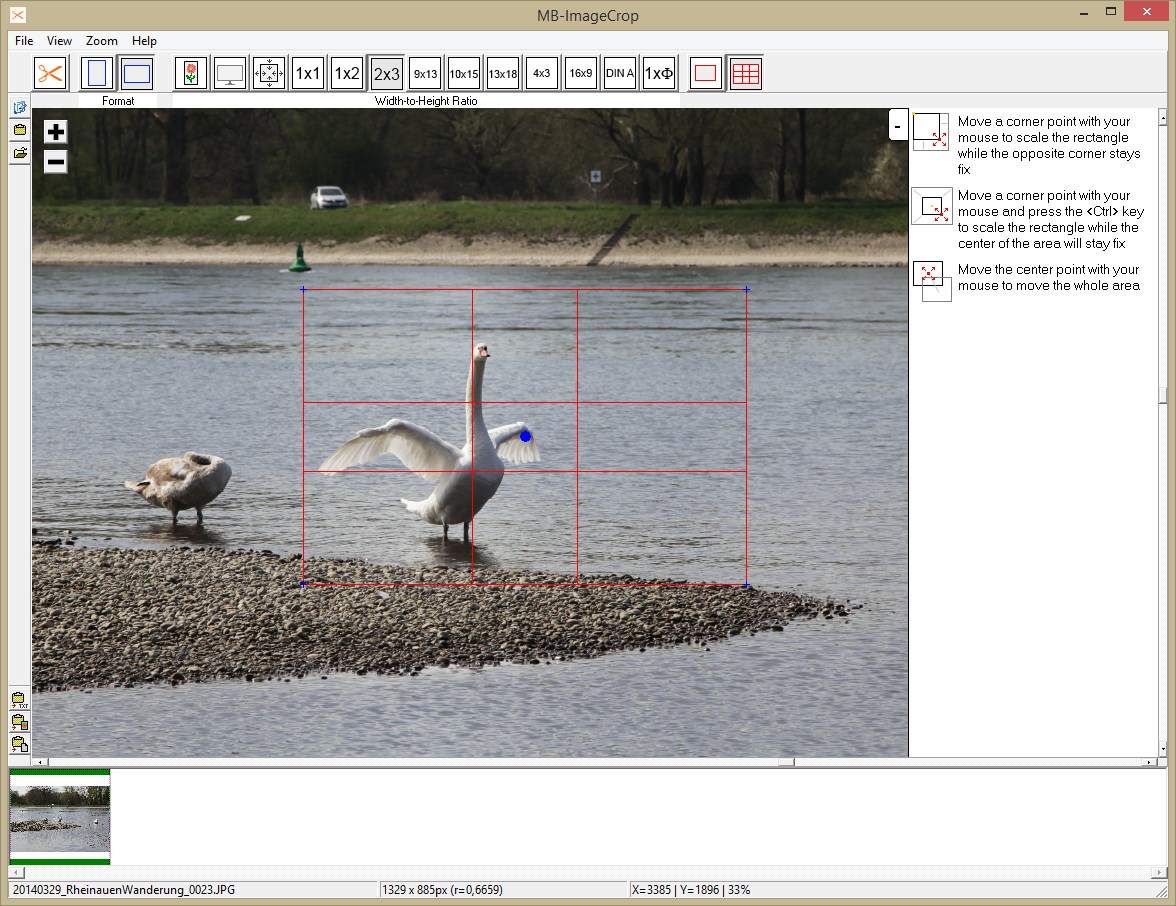
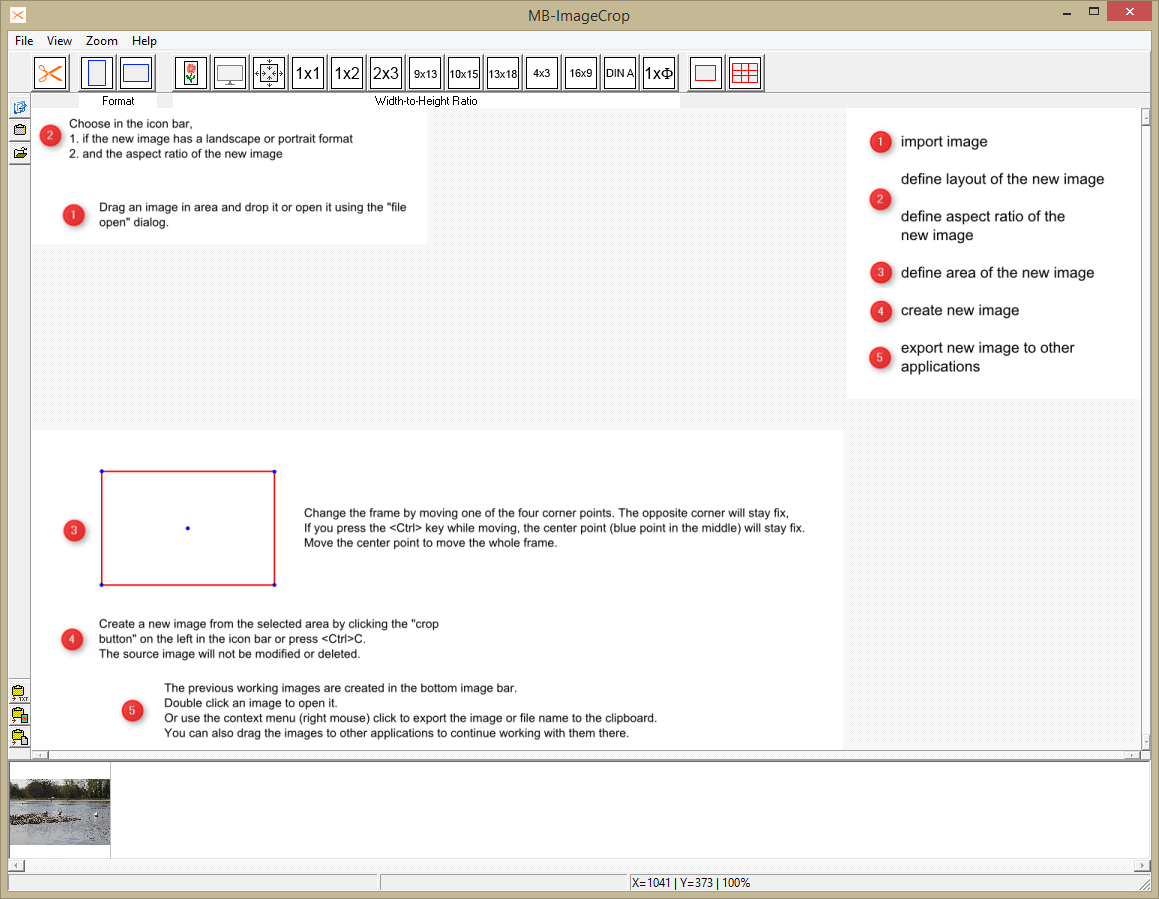 Main screen with an image loaded (click to magnify)
Main screen with an image loaded (click to magnify)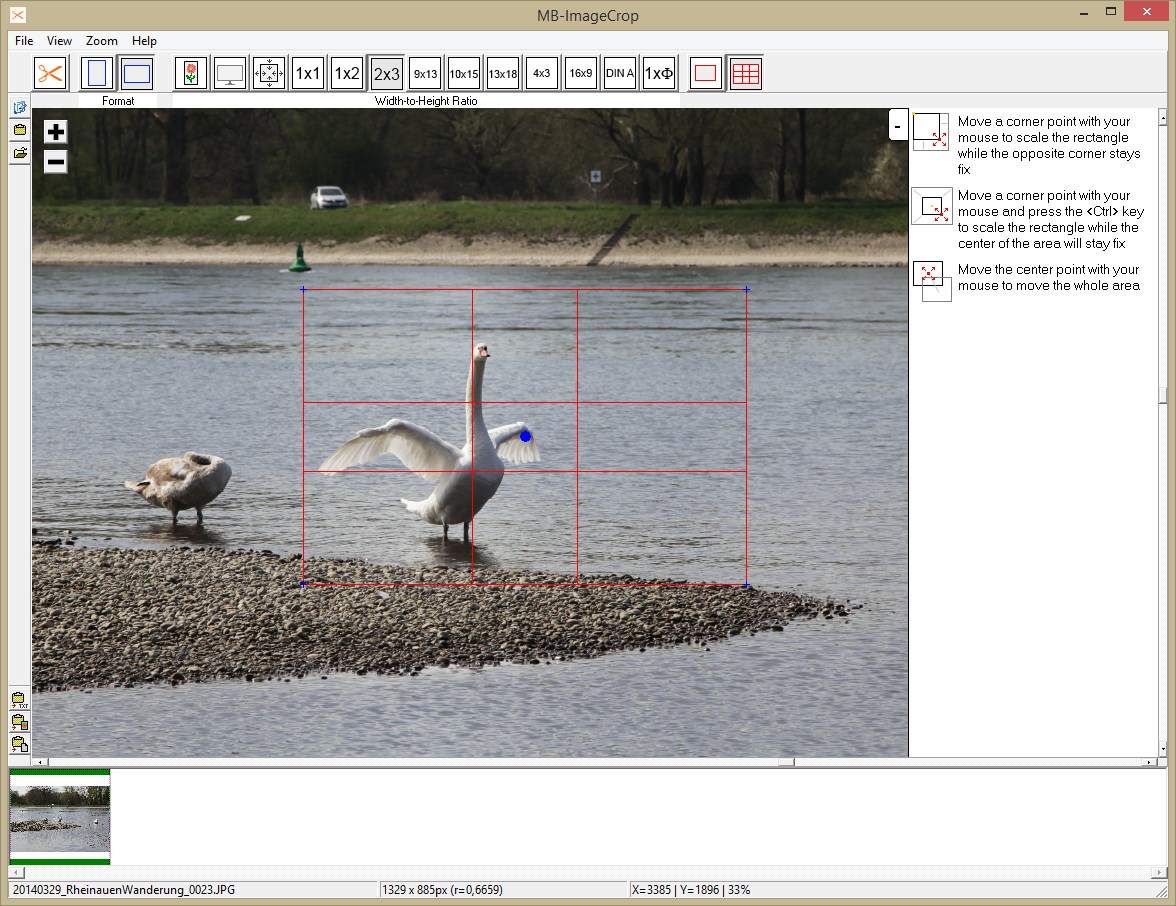
Standard button bar to define the crop area layout and aspect ratio
![]()
Expert mode button bar - with additional options to define a specific width or height for the cropped image
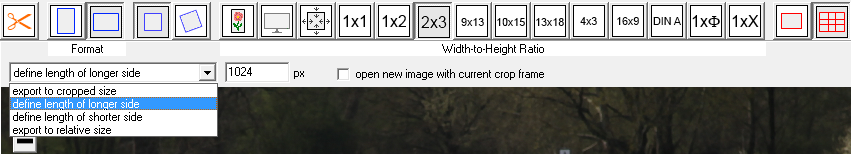
Several options for exporting the cropped images
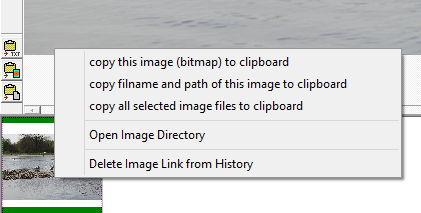
Different styles of the crop frame:
Plain - outside black - help lines splitting the crop frame by the golden ratio