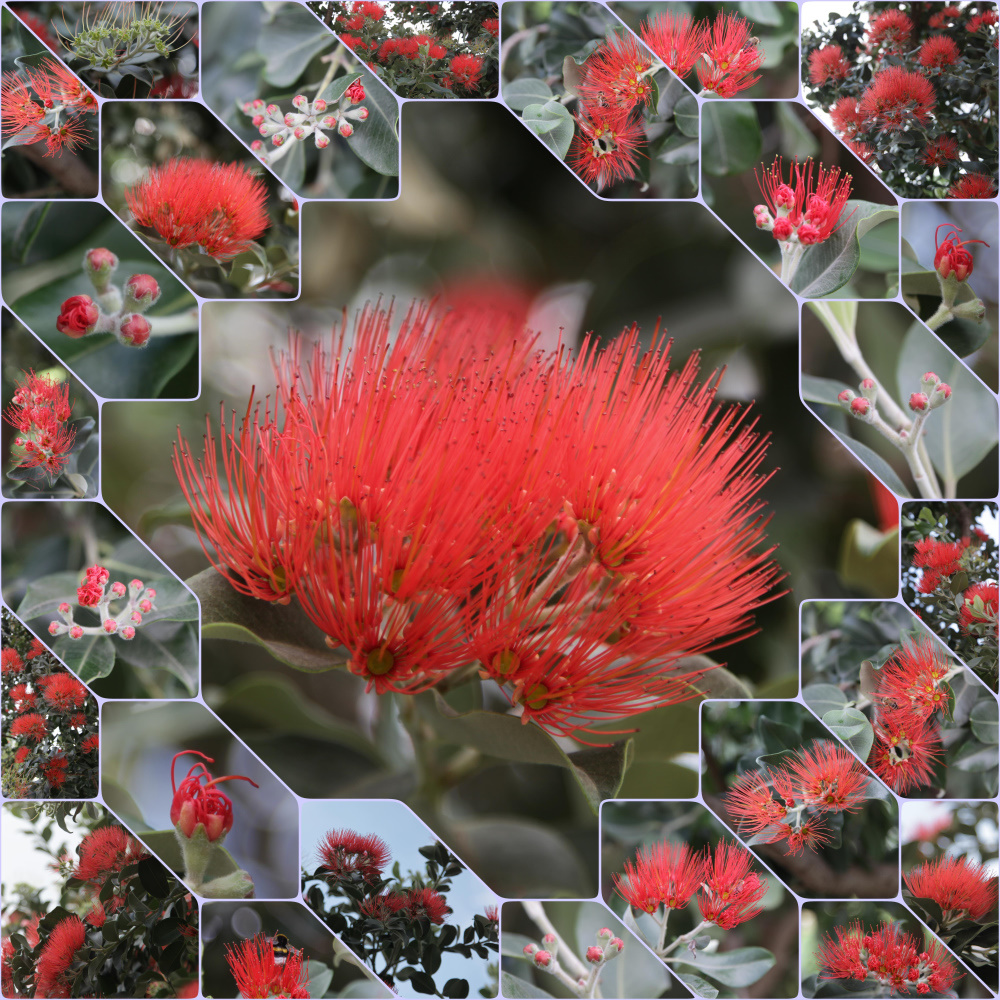Welcome to MB-Collage
If you were looking for an easy way to create collages from your pictures - simple, complex or even crazy - your search has ended! MB-Collage is a Windows ™ application that allows you to create collages as shown above from your pictures in three simple steps:
Define the layout
Choose a layout from designs based on rectangle, diamond, triangle, hexagon, octagon or circle grids. Or start with of one of many available templates. Then define the aspect ratio of your collage depending on what you will use the collage for: post it on social media, print out, a banner for your living room, ...Fill it with your pictures
Drag&Drop the images from a gallery to the shapes of the layout and position, resize and rotate them with the mouse for the perfect view.Sure you can also define borders and do basic color operations with the images, too.Export the collage picture
And finally export the collage image in the resolution you need. Either to the clip board or to a fileSpend five minutes and see how this collage is created (maximize the video for a better experience):