|
|
|
 double cross
hair double cross
hair
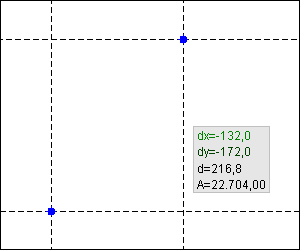
Functions
- measure the horizontal distance of two points
- measure the vertical distance of two points
- measure the distance of two points
- measure the area of a rect defined by two points
Description
With the double cross hair, you can define a rectangular area and
calculate all resulting values. Move the two blue points to define
to two cross hairs.
Functions in the popup menu
| Attach to window
|
when the measure instrument is moved, the window below will be
detected and the instrument attached to this window. If this window
is moved in a further operation, the measure instrument is moved
synchron to this window. This mode is active, as long as the menu
item Attach to window is checkd and the window is visible.
If you minimize this window or close the attached application, the
mode is deactivated, too. |
| Modify - Set to origin state
|
the measure instrument is moved to a defined start
position |
Supported function keys
| <Ctrl><Alt><C> |
copy the measured values to the clipboard |
| <Ctrl><Alt><cursor left> |
move the measure instrument one pixel to the left |
| <Ctrl><Alt><cursor right> |
move the measure instrument one pixel to the right |
| <Ctrl><Alt><cursor up> |
move the measure instrument one pixel up |
| <Ctrl><Alt><cursor down> |
move the measure instrument one pixel down |
Have a look at the function key help
page for more details about the functions keys and how you can
configure them.
Remote Interface
The generel description of the remote interface is here.
Transfer of the measured values
| ValueID
|
Format of the return value |
| 1 |
width of the rectangle * 10
|
| 2 |
height of the rectangle * 10
|
| 3 |
length of the diagonal * 10
|
| 4 |
area of the rectangle * 10
|
Transfer of the positioning information
| ValueID
|
Format of the return value |
| 1 |
LoWord: x coordinate of the origin 1
HiWord: y coordinate of the origin 1 |
| 2 |
LoWord: x coordinate of the origin 2
HiWord: y coordinate of the origin 2 |
| 3 |
LoWord: x coordinate of the info field
HiWord: y coordinate of the info field |
|