|
|
|
 RGB Picker RGB Picker
Functions
- get the RGB value of a pixel on the screen
- copy the value in the chosen format to the clipboard
Description
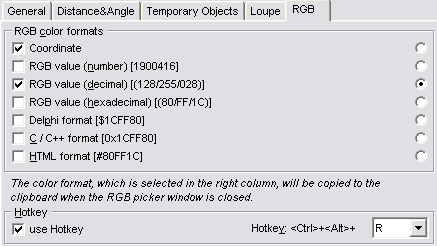 You can
activate and deactivate the RGB picker in the popup menu of
MB-Ruler or with the RGB hotkey
<Ctrl><Alt><R>. While the RGB picker
is active, it shows the RGB value of the screen pixel at the cursor
position in the formats chosen in the settings (checkbox list). You can
activate and deactivate the RGB picker in the popup menu of
MB-Ruler or with the RGB hotkey
<Ctrl><Alt><R>. While the RGB picker
is active, it shows the RGB value of the screen pixel at the cursor
position in the formats chosen in the settings (checkbox list).
If you deactivate the RGB picket with the RGB hotkey
<Ctrl><Alt><R>, the current value is
copied to the clipboard - in the format chosen in the settings
(radiobutton).
|